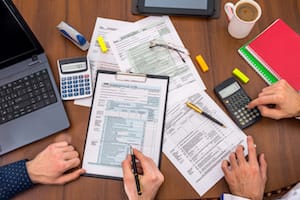 If your small business receives a K-1 for an investment, follow these straightforward steps to adjust your Investment Account (Long-Term Asset) in QuickBooks. This will ensure the net income and other items from the K-1 are properly reflected. Once completed, the Investment Account balance will match the Ending Capital reported on the K-1.
If your small business receives a K-1 for an investment, follow these straightforward steps to adjust your Investment Account (Long-Term Asset) in QuickBooks. This will ensure the net income and other items from the K-1 are properly reflected. Once completed, the Investment Account balance will match the Ending Capital reported on the K-1.
Interest, dividends, and expenses that impact the gain or loss on an investment are reflected on the K-1. Book them by offsetting to Gain or Loss on the Investment Account.
If you need assistance with the bookkeeping for your small business, give us a call at 216-333-1303.





