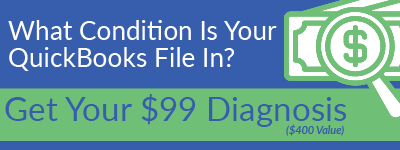It's all about the report! How often are you checking your books for accuracy? Reviewing a P&L (profit and loss statement) is a great practice to see how you’re netting out each month. But reviewing the GL (General Ledger) can quickly show you where something’s not adding up, or you've incorrectly entered data.
Catching these items early (we recommend reviewing every couple of months) ensures the rest of your reporting is accurate. Plus you'll have less cleanup at year-end if you stay on top of it.
Here’s How to Generate a General Ledger Report from QuickBooks:
- For the date range, select negative numbers in parentheses "()." Note that the minus sign (-) is sometimes hard to see and easily missed.
- Make sure you can see a column for each of the following:
- Always:
- Debit, Credit
- Best Practice: Remove 'Amount'
- This will help you easily scan and match transactions that go in and out of an account, like payroll clearing and undeposited funds.
- Best Practice: Remove 'Amount'
- Cleared Column
- Date, Transaction Type, Split, Balance
- Memo/Description
- Name
- Debit, Credit
- Usually:
- Classes, Products/Services
- Always:
- Scan the data in all columns, looking for inconsistencies in items that look out of place or don’t add up. For example:
- Check for negative balances – shown in parentheses "()"
- Find balances in accounts that should be zero; look for the earliest time that the balance stopped being zero (For example: "Undeposited funds")
- Ensure "Utilities" only appears 1x per month
- Confirm the number of "Payrolls" per month
- Look at the "Prepaid Expense" account – it should increase occasionally, but decrease regularly, each month
- Scan the "Class" column – are the classes appropriate for a specific account? Does anything look out of place?
- Scan the "C" column – are there any old transactions that haven't cleared?
- Look for large items in "Repair and Maintenance" – should they be capitalized on the balance sheet?
To make sure your books and reporting are accurate, we recommend adding this to your monthly to-do list. Have questions about your general ledger, or need help making adjustments to your journal entries? You can reach me at kathy@budgetease.biz or 216-333-1303.