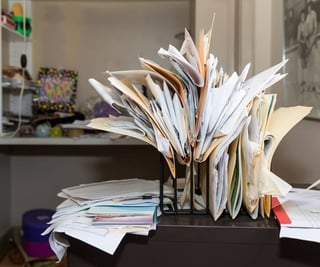 Your Financial Software Could Save You Time!
Your Financial Software Could Save You Time!
You wear many hats. Your time is your money. Want to save yourself and your accountant time on communication and financial reporting? We recommend using QuickBooks to share files and reports with your accountant.
Here are three how-tos with the pros and cons of each financial software:
QuickBooks Online
- Go to Gear (top right)
- Choose: Users→ Add as Accounting Firm
- No disruption! You can continue working on files as the accountant prepares your taxes
- Your accountant makes changes and year-end adjustments
- Accountant fees may be less
- Cost of the software is up to $500 a year
QuickBooks Desktop:
- File→ Send Company File→ Accountant’s Copy→ Client Activities→ Send to Accountant
- Software could potentially be less expensive
- You can’t make any changes to transactions prior to the dividing date
- Sometimes you need to make a change; then you need to retrieve the old report, make the changes and re-submit to your accountant
- You have to upload the changes, which can be confusing
Create Spreadsheets from Your Accounting Software:
- Go to Reports
- Common reports: Profit & Loss, Balance Sheet, Trial Balance, and General Ledger
- Choose consistent dates for each report that your accountant prefers
- Send in Excel (.xls) format
- Software possibly less expensive
- You can work on your file while your accountant is doing their work
- Time consuming to run reports
- If you make any changes in the transactions, you need to rerun the reports and resend to your accountant
- Must hand enter all the accountant changes
Have you noticed that your checklist varies considerably depending on the financial software you are using? Before you make any changes, talk to your accountant. They may have a good reason to keep your company on the same financial reporting system.
Here are the 5 items to prioritize for your accountant for tax season.
We are here to help save time and make YOU more profitable! I am Kathy Dise, and you can reach me at kathy@budgetease.biz.






