Have you tried the QuickBooks Online App for your android, ipad or iphone?
What are you waiting for? This FREE app allows you to connect with your QBO file when you are on the go. Here’s what you can do with the app:
- Check, Add or Change:
- Client information
- Vendor information
- See Client and Vendor Balance
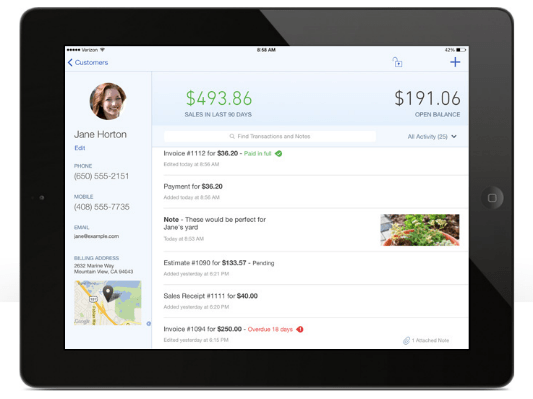
- See the Details of an Invoice
- See if an Invoice is paid
- Receive a Payment
- Prepare and send Invoices
- Prepare and send Estimates
- Enter a Sales Receipt
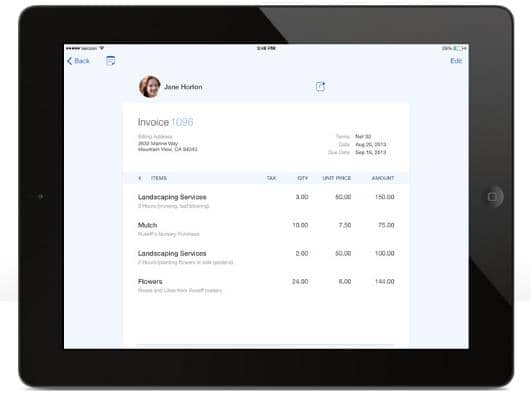
- Enter an Expense (not a bill)
And a picture of the receipt.
No more categorizing later. COOL?
 You can even call a client, e-mail them or get directions to their office from this handy app.
You can even call a client, e-mail them or get directions to their office from this handy app.
On the iPhone and iPad app you even get reports to keep you informed on how your business is going.

So how do you get set up? For QuickBooks Online you go to the app/play store and search for “QuickBooks Online”. Download and enter your User ID and password. That’s it.
If you have any other questions about QBO on the go or need quickbooks help, let us know at info@BudgetEase.biz.





