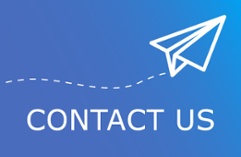In 9 out of 10 clean-up projects we handle, mismanaged undeposited funds are a major issue. Thousands of hidden transactions often accumulate in the background, causing overstated income and providing business owners with an inaccurate view of their financial health.
In 9 out of 10 clean-up projects we handle, mismanaged undeposited funds are a major issue. Thousands of hidden transactions often accumulate in the background, causing overstated income and providing business owners with an inaccurate view of their financial health.
Here’s how to avoid the Undeposited Funds TRAP. Every QuickBooks Online file has an undeposited funds account that is generated automatically when the file is opened. This account tends to create a lot of confusion with new and seasoned users alike.
What are Undeposited Funds?
Think of undeposited funds as a drawer that QuickBooks Online puts funds into until you’re ready to combine and deposit them. The great thing about this account is that it allows you to bundle your payments together to create a single deposit into your bank register. This bundled deposit will match exactly the amount deposited into the bank via a typical deposit, merchant service provider, or credit card batch. Sounds great, right? When the undeposited funds account is managed properly it works very well. When not used properly, this account causes issues.
The Root of the Problem
Like many bookkeeping headaches, the main reason for a buildup of undeposited funds is due to improper process. For example:
You receive a check from a customer, post the payment and set the check aside. You don’t make it to the bank that day and instead deposit the initial check along with two others the following day. All payments have been recorded and invoiced. Two of the three checks were deposited to funds and the other directly to the bank account.
But when you reconcile the bank account later, you don’t see a match in the bank and enter deposits directly into the bank. The funds you initially posted to undeposited funds remain in there. Eventually, the undeposited funds account balloons and your income is overstated.
The Fix
Below are two options to correct inaccurate undeposited funds:
Option 1: Correct each deposit individually
- Find the original duplicate deposits in QuickBooks.
- In the “Make Deposits,” delete the erroneous deposits.
- Click “Record Deposits” window and add the correct deposits from undeposited funds.
Option 2: Make a single zero-sum entry if there are a lot of transactions involved
- Use the “Record Deposits” window to select all payments in the undeposited funds account.
- Add an additional line to indicate the income account that has been overstated and enter a negative number for the portion of the deposit attributable to the current year.
- Add another line if necessary for any portion attributable to prior years, select “Retained Earnings” or “Prior Period Adjustment” from the account drop-down list, and enter a negative number for the balance
We see problems with undeposited funds all the time. In addition to being annoying, having a large balance in undeposited funds will make your financial information incorrect. Let us help you make your financial data meaningful and most important, correct. Find out more about BudgetEase and the services we offer!